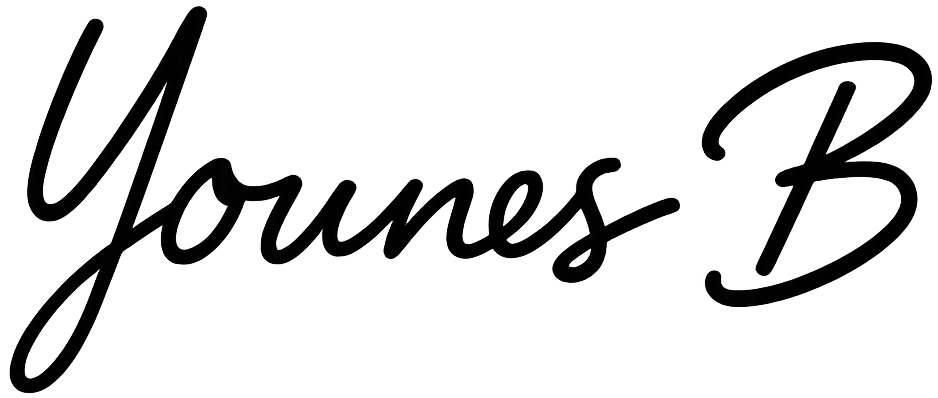
Hi, I'm Younes, a software and product developer focused on crafting intuitive, performant web experiences.
I specialize in full-stack JavaScript/Typescript, working across Vue, Nuxt, React, React Native, and Node to turn ideas into polished, functional products.
I'm currently the CTO at Markoub.ma, where I lead product and engineering to make travel simpler and more accessible across Morocco.
By day, I’m building and scaling systems. By night (and weekends), I explore ideas, experiment with new tools, and learn by building.
I care deeply about clean design, thoughtful UX, and occasionally reinventing the wheel to understand every part of it.
You can find me on LinkedIn, GitHub, and X. You can also email me at [email protected].
Markoub.ma
Booking Bus tickets platform for Morocco.
WatchFlow
WatchFlow is a platform for watching movies and TV shows for free.
Device Simulator & Tester
Test sites on multiple devices in one tab.
Vue Email
Build and send emails using Vue and Typescript.
ARMA Construction
ARMA Construction Engineers website.
77Diamonds
Jewellery e-commerce website.
Dawebschools
Online courses platform.
Google Docs Image Zoom/Download
Zoom and download images from Google.
Website Shot
Take screenshots of websites.
SCSS To CSS Flow
Convert SCSS to CSS.